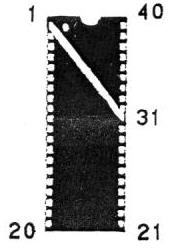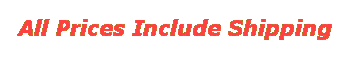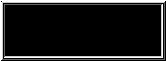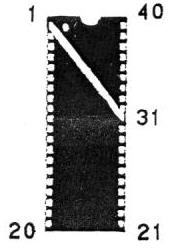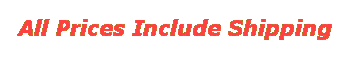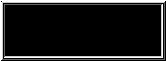New Amiga 2.04 kickstart chip price
and installation information
New Amiga 2.04 kickstart chips just $39. Some of these
chips may be pre-jumpered as per below. If you don't need the
chip to be jumpered merely cut the jumper wire.
Installation
Note: We assume no responsibility for the completeness
or accuracy of this information. We believe this information to
be accurate but cannot accept responsibility for the use or misuse
of this information.
Step 1: Note the orientation of the previously installed
kickstart chip which should be marked as 315093-01 or 315093-02.
Remove this previously installed chip using a small blade screwdriver,
IC extraction tool (if available), or similar tool
Step 2: There are several different revisions of the Amiga 500
and Amiga 2000 boards.
The revision number for the Amiga 500 computers is
in the front right corner of the board. For Rev 3 and Rev 5 boards
the new kickstart 2.04 chip must have pin #1 jumpered across the
top of the IC to pin #31. (see diagram below). For revision 6A
and above there should not be any jumper wires across the top
of the chip.
For the Amiga 2000 note that newer A2000 motherboards are marked
"B2000-CR" in the lower left corner. The operating system
ROM, U500 is located just to the right of the 68000 and below
the Fat Agnus. Pin #1 faces to the rear. For Rev 4 and above,
cut or remove any jumpers from the top of the Rom chip. For Rev
3 boards the 2.04 ROM IC must have pin #1 jumper wired to pin
#31 across the top of the chip. (see diagram below).
Older A2000 machines are marked on the left side with
"(C) 1986 Commodore", "A2000" and "Made
in Germany (BSW). The operating system ROM, U2, is located just
to the right of the 68000. Pin #1 faces forward. For these boards
the 2.04 IC must have pin #1 jumpered to pin #31 also.
Be careful when installing
these chips to make sure that the notch on the chip is facing
the proper direction. Also be careful not to bend any of the legs
on the chip during installation.
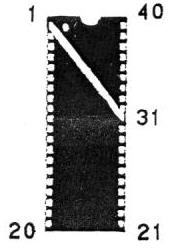
click
here for more information
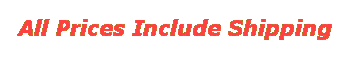
See "Ordering Details" for limited exceptions
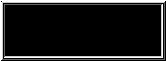
return to main menu